Are the contents of your wine shop shelves a mystery to you and your customers? Do you frequently run out of your bestselling bottles? Are cases of less popular wine collecting dust in your storage room?
If these problems sound familiar, it’s time to update your inventory management approach.
Using a wine inventory spreadsheet is a beginner-friendly way to track your wine store’s stock levels and organize your bottles.
In this blog, we’ll explore everything you need to know about creating and using a wine inventory spreadsheet. Plus, we’ll share a free template to help you get started!
Should You Use a Wine Inventory Spreadsheet?
Using a wine spreadsheet is a solid first step on your journey to better inventory management. It acts as an easy reference, storing a running list of the bottles you carry, estimated inventory counts, and key information like your suppliers and costs.
Want to give this strategy a try? Check out our free wine inventory spreadsheet template! It tracks your bottles by wine type, varietal, vineyard, and vintage — and stores critical data like your quantity on hand, cost per bottle, and sticker price.
While using a wine inventory spreadsheet is much better than stocking your shelves at random, it isn’t the best method for tracking your inventory. As you expand your wine selection and make more sales, we recommend upgrading to a wine shop point of sale (POS) system with built-in inventory management features.
This tool eliminates the need for manual inventory counts and data entry by tracking your stock levels in real time. Some systems even automate the reordering and receiving process to save time and prevent stockouts.
While a wine inventory spreadsheet can be a helpful tool if you’re new to running a wine shop, start budgeting and shopping for a more powerful inventory management solution.
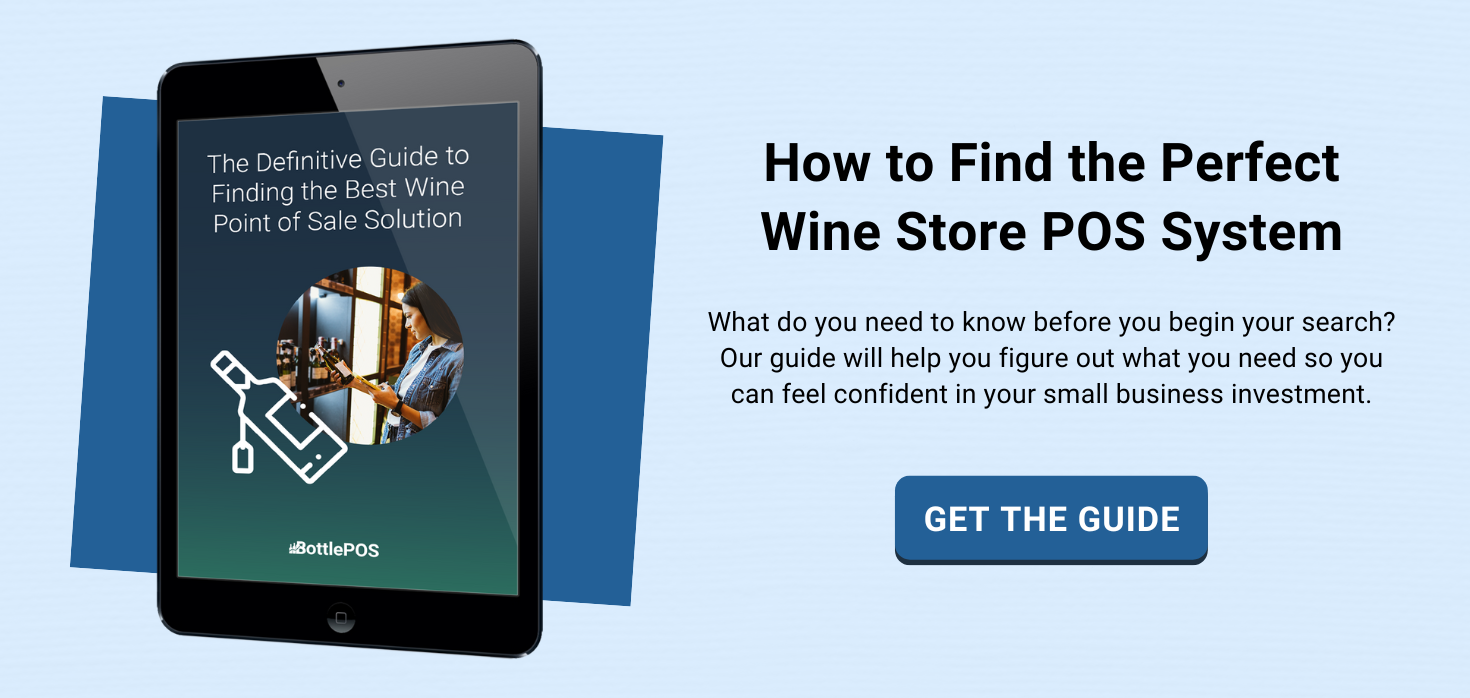
4 Tips for Using a Wine Inventory Spreadsheet
Now that we’ve covered the basics, let’s explore how to incorporate a wine inventory spreadsheet into your shop’s day-to-day operations. Here are four tips to get the most out of your free template.
1. Organize Your Product Selection
Variety: It’s what brings customers to your wine shop but also what makes inventory management so complicated.
That’s why we recommend setting aside time to add every single bottle to your wine inventory spreadsheet, along with key information like its type, varietal, manufacturer, wholesale cost, and sticker price.
While time-consuming, this process will set you up for inventory tracking success, ensuring every bottle is accounted for.
Looking for an easier way? Upgrade to a wine POS system with a pre-built database of common wine SKUs. This feature simplifies the inventory importing process and helps you keep track of your offerings.
2. Prioritize Frequent Inventory Counts
One downside of relying on a wine inventory spreadsheet is that it requires manual stock counts — which is why you should schedule them into your shop’s day-to-day processes.
Counting your inventory at regular, frequent intervals will ensure your records are as accurate as possible, helping you prevent stockouts and make informed ordering decisions.
We recommend counting your inventory at least once per day at closing. That way, you can compare your counts with your day-end sales records and calculate how much wine you sold.
Looking for an easier way? Invest in a wine POS system with real-time inventory tracking. When you make a sale or receive new inventory, your POS system will automatically update your stock records to account for the change.
3. Regularly Clean Up Your Spreadsheet
A poorly maintained spreadsheet can quickly become overwhelming and unusable. To prevent confusion, schedule a regular time to comb through and clean up your wine inventory spreadsheet.
Look for data discrepancies, discontinued products, and irrelevant notes. Deleting these distractions will make your sheet easier to reference at a glance.
4. Dig Deeper Into Your Data
Inventory management isn’t just about tracking the number of bottles on your shelves; it’s about adjusting your selection to meet your customers’ changing needs.
Take note of which products you most frequently run out of — and which stay steady. This will reveal your customers’ wine preferences and shopping habits, allowing you to stock more of what they want and less of what they don’t.
For example, you might notice seasonal trends like higher red wine inventory turnover in the late fall and winter months and an uptick in sparkling sales around New Year’s. You can use these insights to better understand your customers and optimize your inventory.
Looking for an easier way? Rely on a wine POS system with advanced reporting and analytics. These reports will reveal your bestselling products, seasonal sales trends, and more — no manual calculations required.

Create a Winning Wine Inventory Strategy With Bottle POS
Ready to take control of your wine store’s inventory? While our free wine inventory spreadsheet is a great first step, nothing compares to the power of a wine shop POS system.
Bottle POS is an all-in-one POS solution specifically designed for wine, beer, and liquor stores. Our software can track wine inventory by the case or bottle, provide real-time updates on your stock levels, automate the restocking process, and give you valuable insights into your customers’ wants and needs.
Discover how Bottle POS can transform your wine shop by scheduling your personalized demo today.