Even small liquor stores are stocked with hundreds, if not thousands, of unique bottles and cans — all of which must be meticulously tracked. Add to that the constant need to write purchase orders and verify invoices, and it’s no wonder why inventory control drives so many liquor store owners mad.
But take it from us, it doesn’t have to be that way. Even if your store is surviving on spreadsheets and manual processes, old-school liquor inventory systems are time-consuming and hold stores back from effectively cutting costs and boosting sales.
So, what are you waiting for?
In this article, we’ll break down the specific ways liquor inventory systems help small businesses run better, plus offer a few expert recommendations.
Why Outdated Liquor Inventory Systems Can Make or Break Small Businesses
Why is the right liquor inventory system so important?
Because for liquor stores, inventory is the business. Inventory is a liquor store’s single biggest monthly expense, and a store’s selection (or lack thereof) is one of the top things a customer considers when picking one store over another.
Outdated inventory processes have a real impact on your business. Optimizing inventory levels can reduce inventory costs by almost 10% and out-of-stock items can lead to over 7% in missed sales.
A modern liquor inventory system improves both operations and the customer experience in a few ways:
- It provides real-time visibility into stock levels, helping you avoid stockouts and overstocks.
- It gives you an unbiased look into inventory turnover, allowing you to spot which items are flying off the shelves and which are collecting dust.
- It helps identify shrinkage sources, either from inaccurate admin, incorrect shipments, or theft.
- Inventory systems consolidate your vendor information, speeding up purchase order creation and reducing data entry.
- It improves processes for updating inventory and performing counts and audits, including the ability to track items by the case, six-pack, bottle, or individual can.
In short, liquor store inventory management software gives you time back to spend on customer service and the visibility you need to make better business decisions.
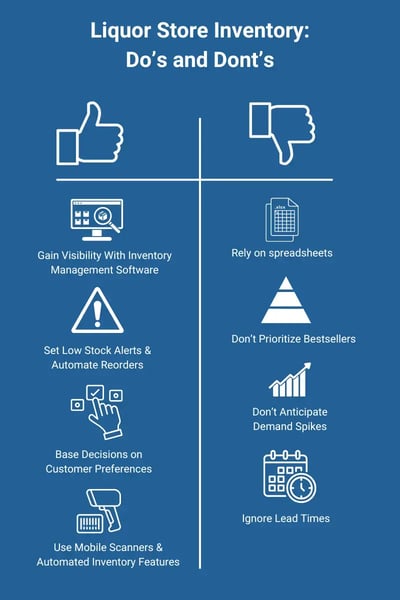
Standalone or All-In-One Liquor Store Systems: Which Is Better?
When talking about liquor inventory systems, you have two options: standalone inventory management systems and the inventory management tools integrated with liquor point of sale (POS) systems.
What’s the difference, and more importantly, which one is better for a small liquor store business?
The answer to this common question is easy: Choose an all-in-one POS system.
Generally speaking, standalone inventory systems are built to support operations further up on the supply chain (e.g. wholesalers, distillers, or businesses managing multiple, large warehouses). So, these systems are not only more expensive than a POS system, they also aren’t as helpful for retailers.
An all-in-one POS system, on the other hand, is built to track your inventory in real time, manage suppliers, and provide inventory data while also managing the other aspects of your business from a single system.
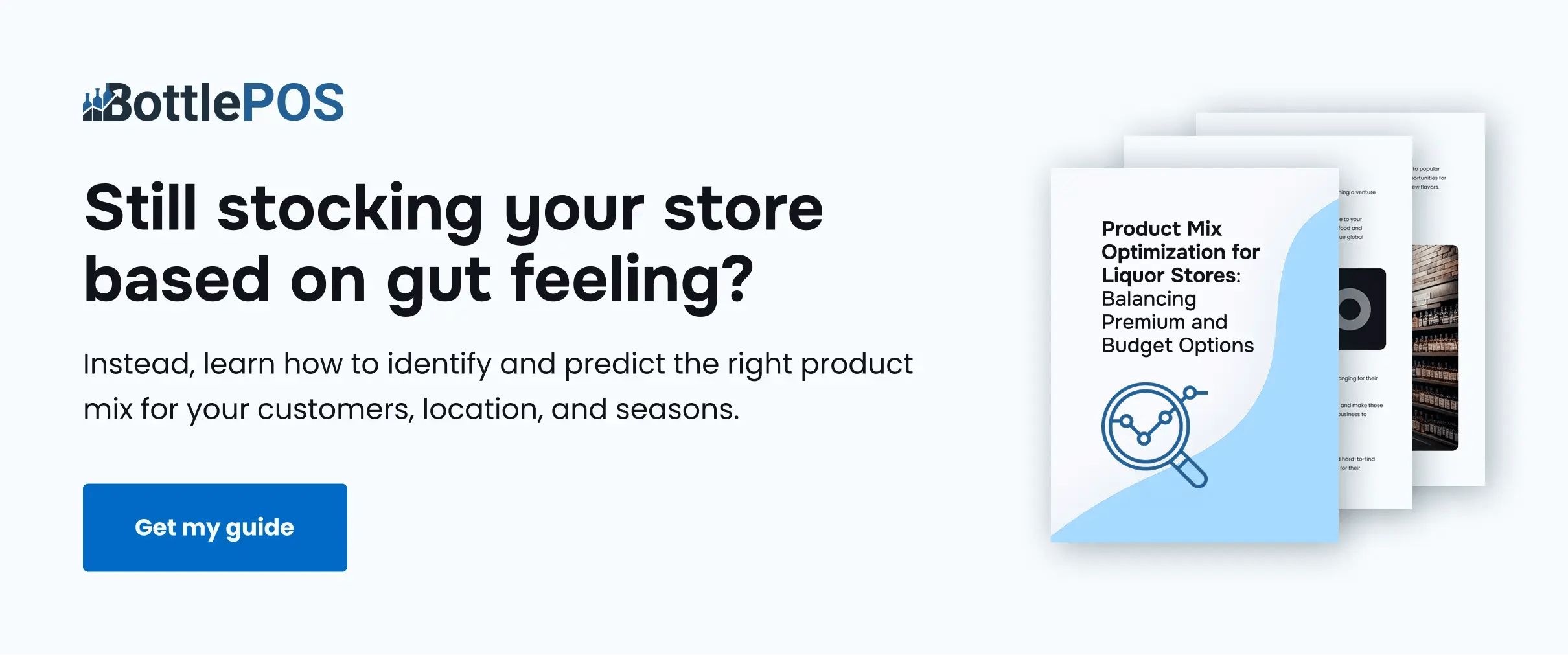
4 Top Liquor Inventory Systems
Most liquor store owners we talk to want to spend less time on inventory, but simply don’t know where to start.
While we’d love to say our top-rated solution is great for everyone, that wouldn’t be true — so here are some top recommendations for liquor inventory systems based on different business needs.
While we recommend upgrading to an all-in-one system, we understand that isn’t feasible for all businesses. If you’re a retailer that needs to stick with your current systems or a wholesaler who needs a standalone inventory tool, Thrive might be a good fit for you.
Standout features:
- Cost tracking: Monitor your inventory costs, so you can spot the best deal and adjust your pricing to maintain profitability.
- Omnichannel inventory support: Integrate your inventory information across sales channels (online store, warehouse, multiple locations, etc.) to have a bird’s-eye view of all your inventory.
- Robust integrations: Connect Thrive’s system with native integrations for popular platforms like Square, Clover, WooCommerce, and more.
- Sales tax management: Ensure that all of your stock is priced correctly to compensate for local sales tax.
Pricing: Thrive’s standard plan starts at $109/month.
3. Lightspeed: Best for Multilocation and Chain Management
Lightspeed serves thousands of retailers worldwide with advanced solutions built to scale. While a bit more expensive than other entries on this list, Lightspeed’s multilocation visibility and inventory management make it a good fit for larger liquor operations.
Standout features:
- B2B supplier catalog: Compare prices and browse vendors with a built-in supplier catalog.
- Multichannel stock tracking: Track inventory levels, transfer stock, and manage product information across all your locations.
- Set variants and bottle sizes: Consolidate your inventory by creating a single inventory entry for items with multiple variants and bottle sizes.
- Data-driven forecasting: Make strategic decisions with order recommendations based on historical sales data.
2. ePOS Now: Best for Stores That Also Serve Alcohol or Need To Automate Tasks
Based in the U.K., ePOS Now creates easy-to-use systems for a variety of retail types, including liquor. In addition to inventory management tools for retail, ePOS Now also provides quick-service features for serving alcohol (e.g. if you are a craft beer shop that also holds in-store tastings and events).
Standout features:
- Faster stock counts: Import, update, and edit your entire inventory from any device.
- Barcode management: Create custom barcodes for special items or scan in new arrivals via barcode.
- Automatic purchase orders: Create low-stock product lists, automate restocking lists, and filter suppliers to simplify reorders.
- Quick service features: Manage your retail stock and sell alcohol for on-premises sales using the same system.
Pricing: ePOS Now’s monthly plans start at $79/month.
1. Bottle POS: Best All-Around Solution for Small to Medium-Sized Liquor Stores
In addition to being an industry-specific tool for liquor store management, our software includes many unique inventory management tools that our competitors don’t. Built by and for liquor store owners, Bottle POS is an all-in-one solution trusted by over 3,000 independent liquor store owners.
Standout features:
- Automated ranking: Analyze your sales data and inventory to rank all of your inventory — A-B-C-D — to immediately understand what’s selling and what’s eating up valuable shelf space.
- Low-stock alerts: Set low-stock alerts based on historical sales data and supplier lead times to optimize inventory levels and avoid stockouts.
- Centralized product database: Enter an unlimited number of SKUs (including custom items) or utilize our database of common liquor information, making it easy to onboard new inventory or migrate an existing system.
- Real-time updates: View inventory levels in real time and automatically update stock levels against incoming invoices (with the ability to make adjustments as needed).
Pricing: We offer several flexible pricing plans and custom plans based on your business’ size and unique needs.
Take Control of Your Liquor Store Inventory
The better handle you take on your inventory, the more control you have over your business. With the right liquor inventory system in place, you and your staff will save time on data entry and manual tasks while gaining better visibility into customer preferences, seasonal shifts, and other important trends.
Built for liquor store owners, Bottle POS has all of the advanced tools you need to run your liquor store without the fluff.
Try our easy build and price tool to create the perfect POS system for your business.








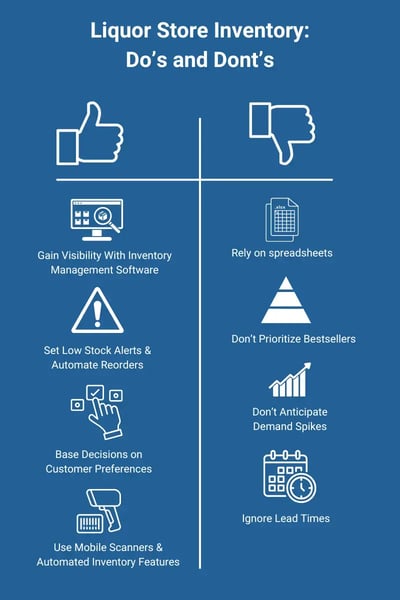
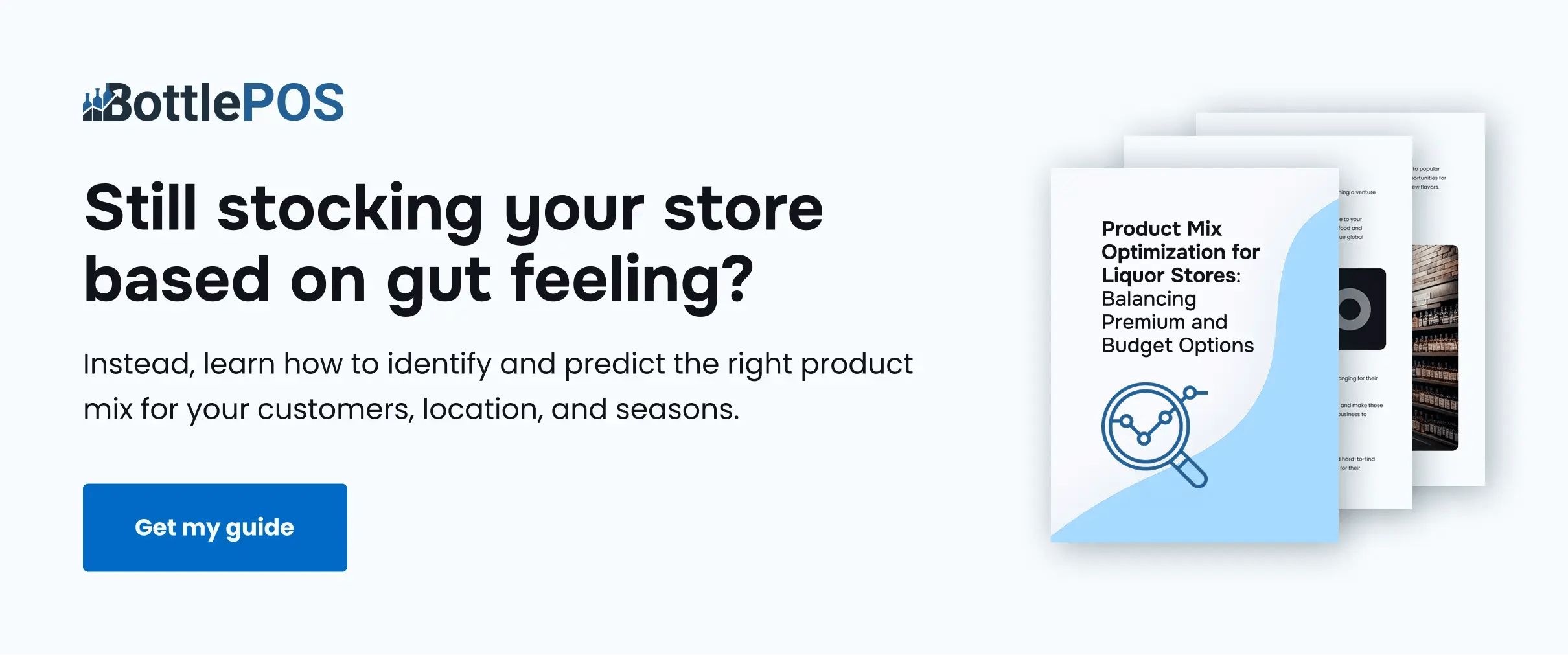








.png?width=264&height=280&name=transparent%20(1).png)