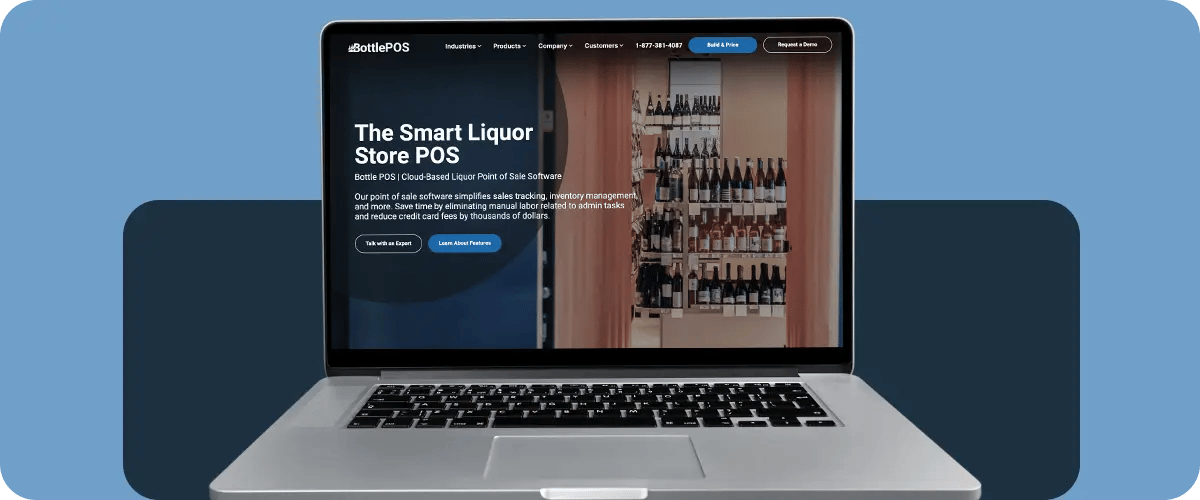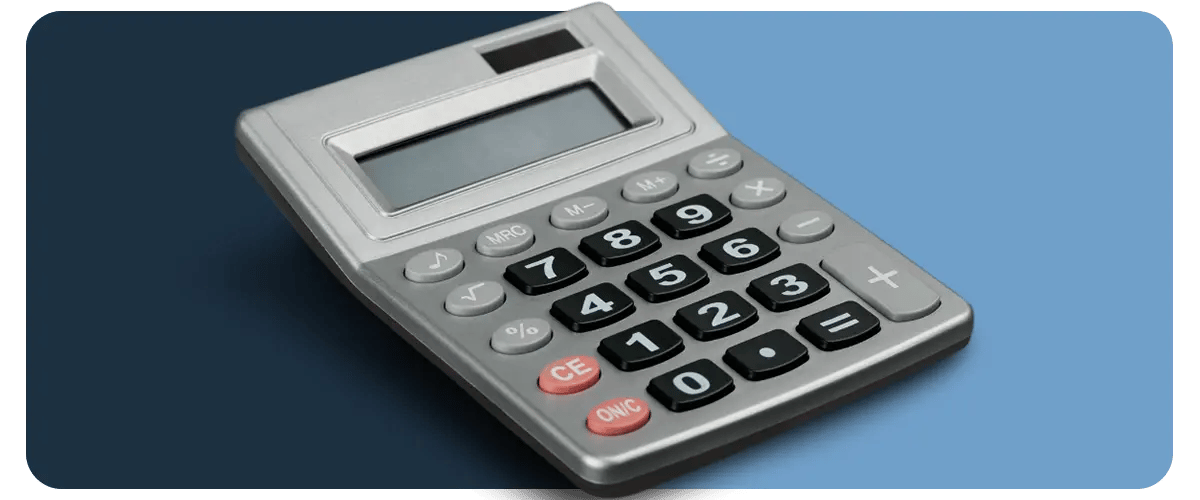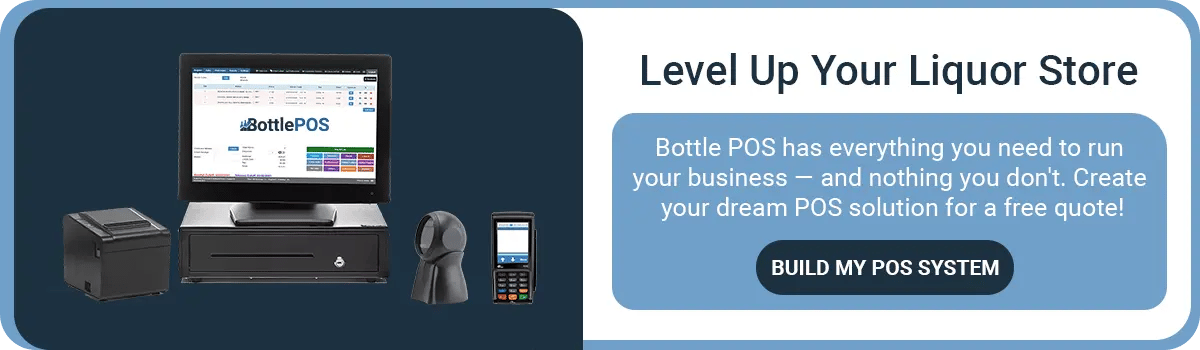Large or Unlimited SKU Availability
You want an inventory that can grow with your business! Some POS software has a maximum capacity of available SKUs, and if you want to add more products, you have to pay an additional fee. Make sure you have the flexibility to add as many products to your inventory as you need.
Centralized Product Database
Your POS software should make it quick and easy to input all of the different SKUs that you carry. Look for a solution that offers a centralized database containing common liquors to make the onboarding process effortless.
Flexible Product Record Fields
This feature allows you to use category, brand, style, and alternate ID fields to track the manufacturer and specs of liquor and beverage items. It’s nice having the freedom to name and track your products in a way that makes sense to you and your team.
Product Images for E-Commerce
Selling liquor online is an excellent way to expand your reach and boost your profits. Your POS software should integrate seamlessly with an e-commerce platform and allow you to upload photos of each of your items — making it a breeze for your customers to browse your offerings.
Advanced Filterable Product Search
Easily search for and view items by filtering the category, brand, vendor, size, flavor, and so much more. This is helpful for both inventory management and customer service.
Tax Considerations
Every state has different tax levels on liquor, beer, and wine. Make sure you can easily set special tax considerations in your system, such as bottle deposits and volumetric tax.
Automated Ranking
Wondering which of your spirits is selling the most? Your POS software should tell you! Automated ranking identifies your bestselling and slowest-moving products, giving you valuable insights into your customers' preferences.
Case Break Management
Liquor stores have to track cases, packs, bottles, cans, and more. Check that your POS software makes breaking and tracking these specifics simple! Additionally, when an individual bottle is sold, your system should recognize how many are left in its case for reordering purposes.
Mix and Match Pricing
Run promotions to move inventory. Make sure your inventory software allows you to manage mix and match pricing on individual items! This way, you can create bundled deals and your customers can build their own six-pack to try new craft beers, or choose three different bottles of wine for a discount off the total.
Markdown Management
Manage group markdowns, quantity pricing, multi-buy items, promotional pricing, and bulk discounting. This is a must-have in liquor store inventory management. You should be able to pre-set each of these discounts so that they happen automatically without cashier intervention.
Automatic Inventory Reordering
This is one of the most underrated features. Set a minimum inventory level for each of your products. Once a product hits that inventory minimum, a purchase order is auto-generated to replenish your wine and liquor inventory. Never worry about running out of fast-moving products or ordering too much of something that isn’t selling.
Automated Invoicing
Automated invoicing is a smart inventory management tool that updates your inventory records when new stock arrives at your store. Instead of manually entering these new arrivals, you'll be able to save time and have peace of mind knowing that your stock counts are accurate.
Vendor Management
You need a system that makes it easy to manage all of your vendors. And if you sell any of your liquor to bars or other local businesses, you want to keep track of that, too.
Accounts Receivable
Manage customers who pay on account, including customer statements. This is handy for accounts with bars and restaurants as well.
Special Ordering
Manage the sale of items, such as a rare wine or liquor that is not in stock, from the initial sale to the receipt of the item from its vendor.
Stock-Level Lookup
Managing more than one business location? This feature allows you to look up stock levels across all liquor store locations from your front register.
Customer-Based Pricing
This is a less common feature, but some inventory solutions allow you to create special prices or pricing tiers for select customer types. Examples of this are a wine club discount or a VIP discount.
Overall, you’ll want to focus on automation as much as possible. The more inventory tasks you can cross off your list automatically, the more time you have to manage and grow your business.